Most Popular
Start Routing Notifications Today!
Courier is a notification service that centralizes all of your templates and messaging channels in one place which increases visibility and reduces engineering time.
Sign-up
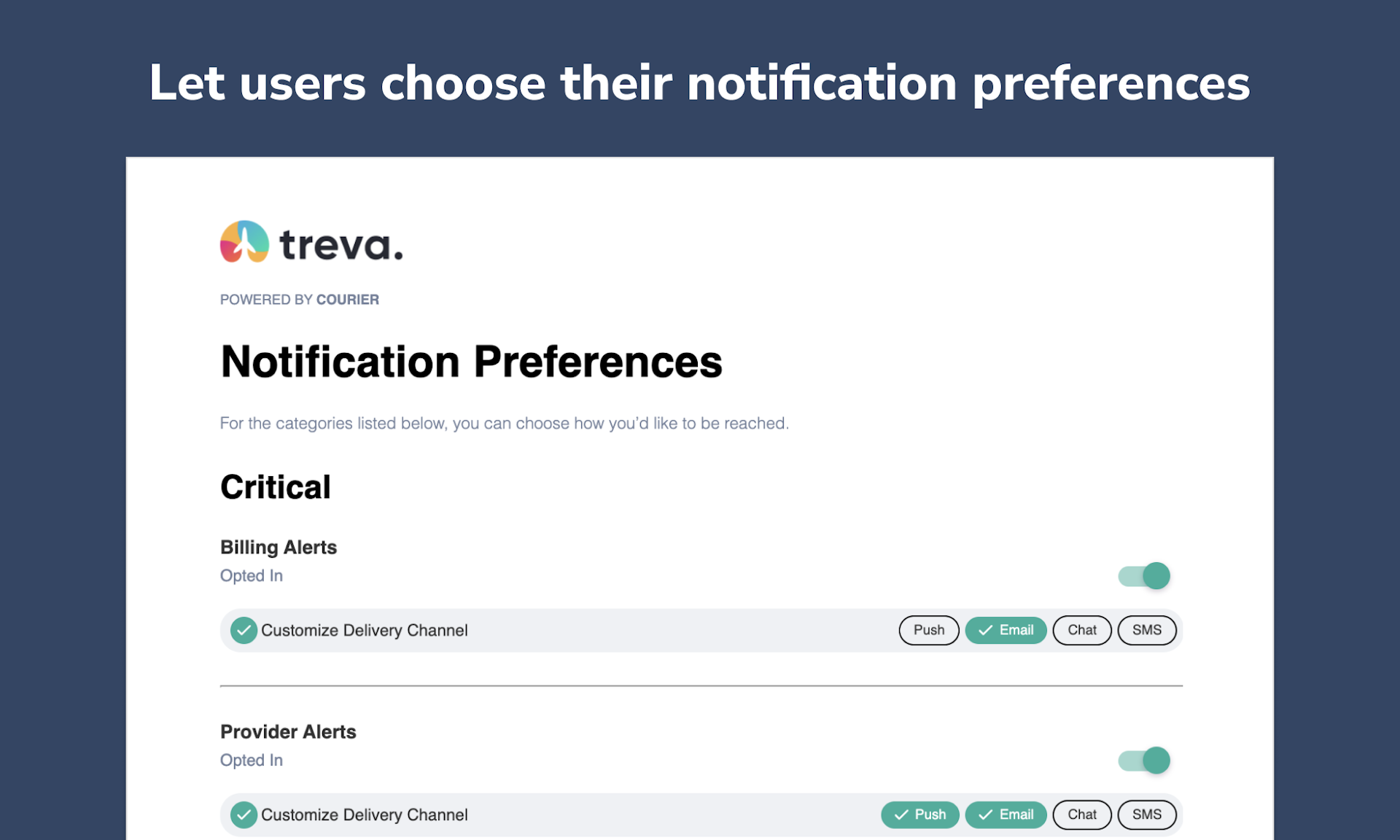
Introducing Courier Preferences: The fastest way to design the best preference experience
Notification preferences are important — especially if you’re building an application that sends dozens of notifications. Users want control over which kind of notifications they receive, and through what channels. That’s why it is essential to provide a well-designed preference experience that’s quick, intuitive, and guaranteed to respect your users’ chosen preferences.
With Courier, you can build great notification infrastructure effortlessly. But until now, preferences were handled separately, requiring engineers to spend a significant amount of time on both the back-end logic and the UI where users could select which notifications they want to receive and how.
As an engineer myself, I’ve had to build workflows like this several times in past projects & companies. But those days are over: we’re excited to announce general availability of Courier Preferences. With Courier Preferences, you can build a full notification Preference Center in no time. The clean interface, which comes with endless options for customization, lets users manage their preferences. Courier’s infrastructure will take care of the rest by integrating them into our core products that trigger sends.
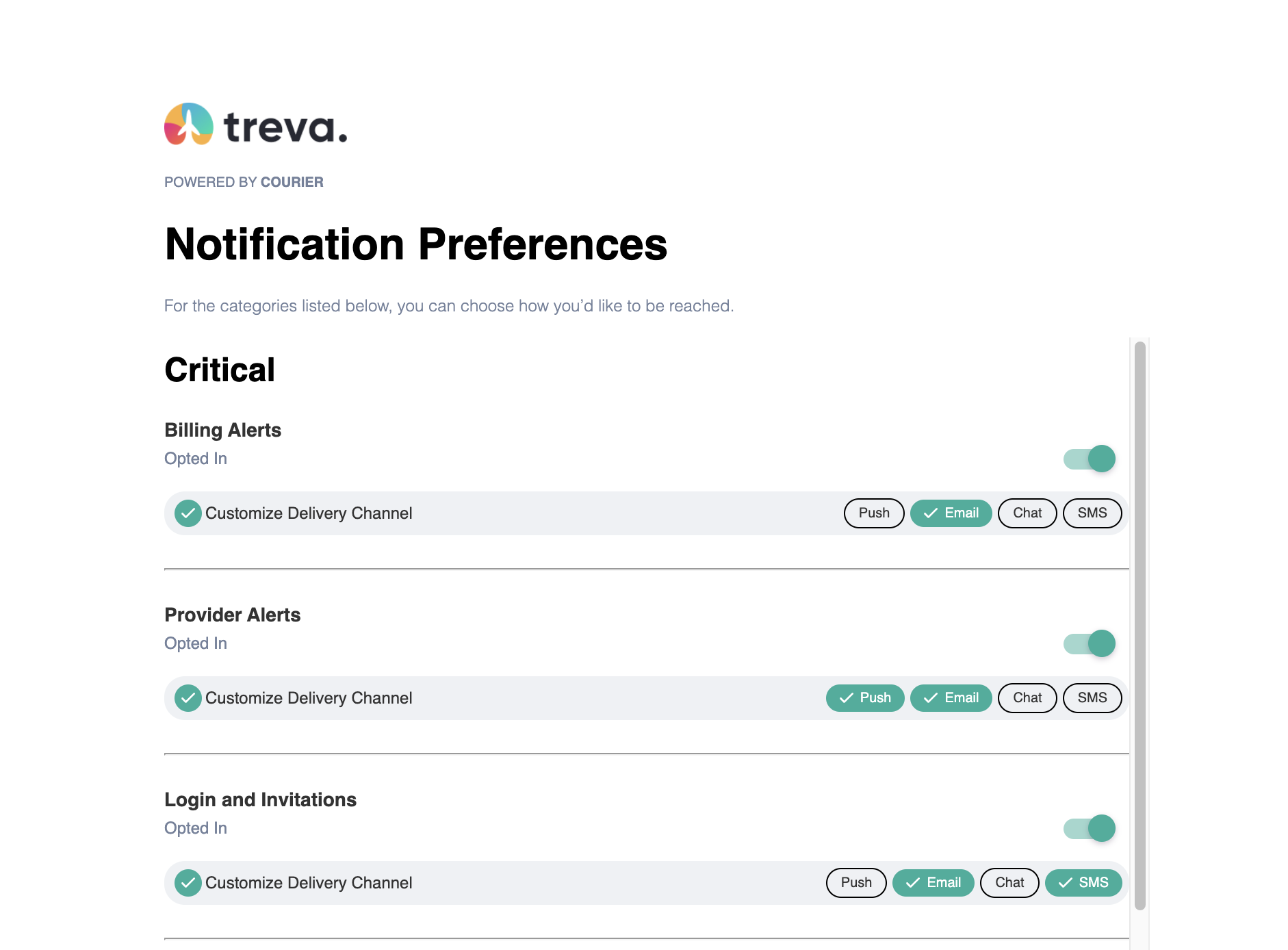
(Within the Preference Center, users can comfortably opt in and out of notifications by topic and channel)
Whether you want to build a bespoke notification experience with the Preferences API, embed our pre-built UI components, or use the hosted preferences page that Courier provides out of the box for faster time to value, is entirely up to you.
Courier turned something that takes months into days. We were able to unlock the ability for our users to opt in/out of notifications in a customized Preference Center within one day. It was easy.
Guilherme Samora, Senior Product Manager, Sastrify
In this post, we’ll look at how to implement the best preference experience for your users. We’ll talk about how Courier makes it easy to handle preference settings and logs, and how the new Preferences Designer makes preference management a walk in the park. But first, let’s briefly recap why it’s important to implement preferences for your users.
Notification preferences are a vital feature of any app
Aside from their core functionality of alerting your users to activity in the app that requires their attention, notifications can be used to increase users’ awareness of your product’s features, for marketing and other purposes.
But getting all these kinds of notifications from different organizations can quickly become annoying for users. To make sure they remain in control of their own notification experience, and to avoid them turning off all notifications from your app, it is vital that you implement notification preferences that are fine-grained and easy to use. And it’s just as important that you respect those preferences and only send your users the notifications they really want.
Building notification preferences for your app from scratch is hard, especially if you use more than one channel to communicate with your users. It requires a significant amount of time and engineering resources — and don’t forget the need for future maintenance. By letting Courier host your preference infrastructure, you can instead use those resources to focus on building your core product.
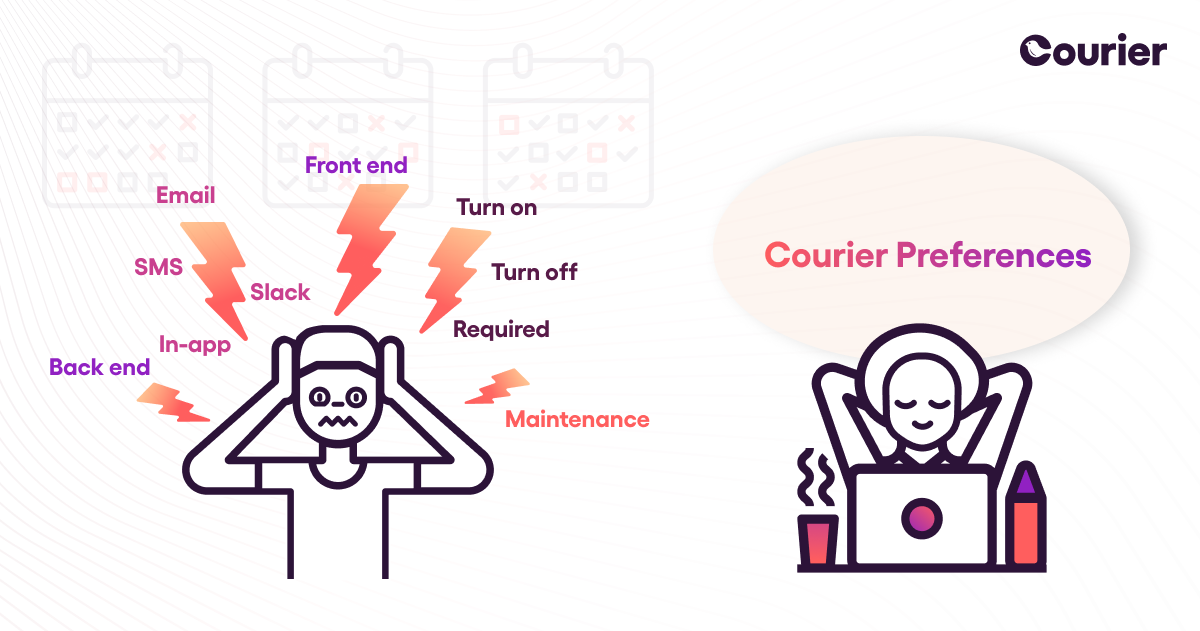
Here at Courier, we have spent quite some time thinking about what the best preference experience looks like. It needs to be clean, customizable, and easy to use for the end users. It also needs to offer sufficient transparency for compliance and record-keeping purposes on the back end. Since these requirements align across products, there is no need for every company to build their own. Instead, Courier Preferences lets you set up the notification experience that you want for your users in just a few hours.
How to design a good preference experience
You can now use the Preferences Designer in the Courier web interface to design the best preference experience for your users. (As an alternative to the Preferences Designer, you can use the Preferences API for a more native experience within your app — more on that later.)
Since most applications send out many different notifications, it can quickly become cumbersome for users to manually set preferences for every single option. For a better user experience, Courier groups notifications by subscription topics (formerly called “categories”). In addition, business tier Courier customers can bundle several topics by sections: as an example, you could set up two topics named “Feature launch” and “Product update” and file them both under a “Product” umbrella section, for even easier preference management.
Turning notifications on and off is not all, however. Notifications can be sent via different channels in Courier, such as email, SMS, and push notifications. Users can select which channels they prefer for each subscription topic. For instance, they might prefer to be notified via email about a new message or rating on a social media platform, but not about minor interactions such as likes. Conversely, they may want to activate multiple channels — like SMS, email, and Slack — if there’s an emergency, like a security breach.
As a developer, you can turn certain notifications on and off by default for different topics and channels. You can also set certain indispensable notification topics as required. By marking a notification topic as required (for example, "Reset Password"), it prevents your users from disabling notifications for that topic, while reassuring them that they’ll still receive such critical notifications even if they disable everything else.

Voilà: a user-facing Preference Center
In the Preferences Designer, you can preview how your users will see the Preference Center in their browser. The page is designed to be easily navigable: preferences for notification topics and channels can be turned on and off with the click of a mouse.
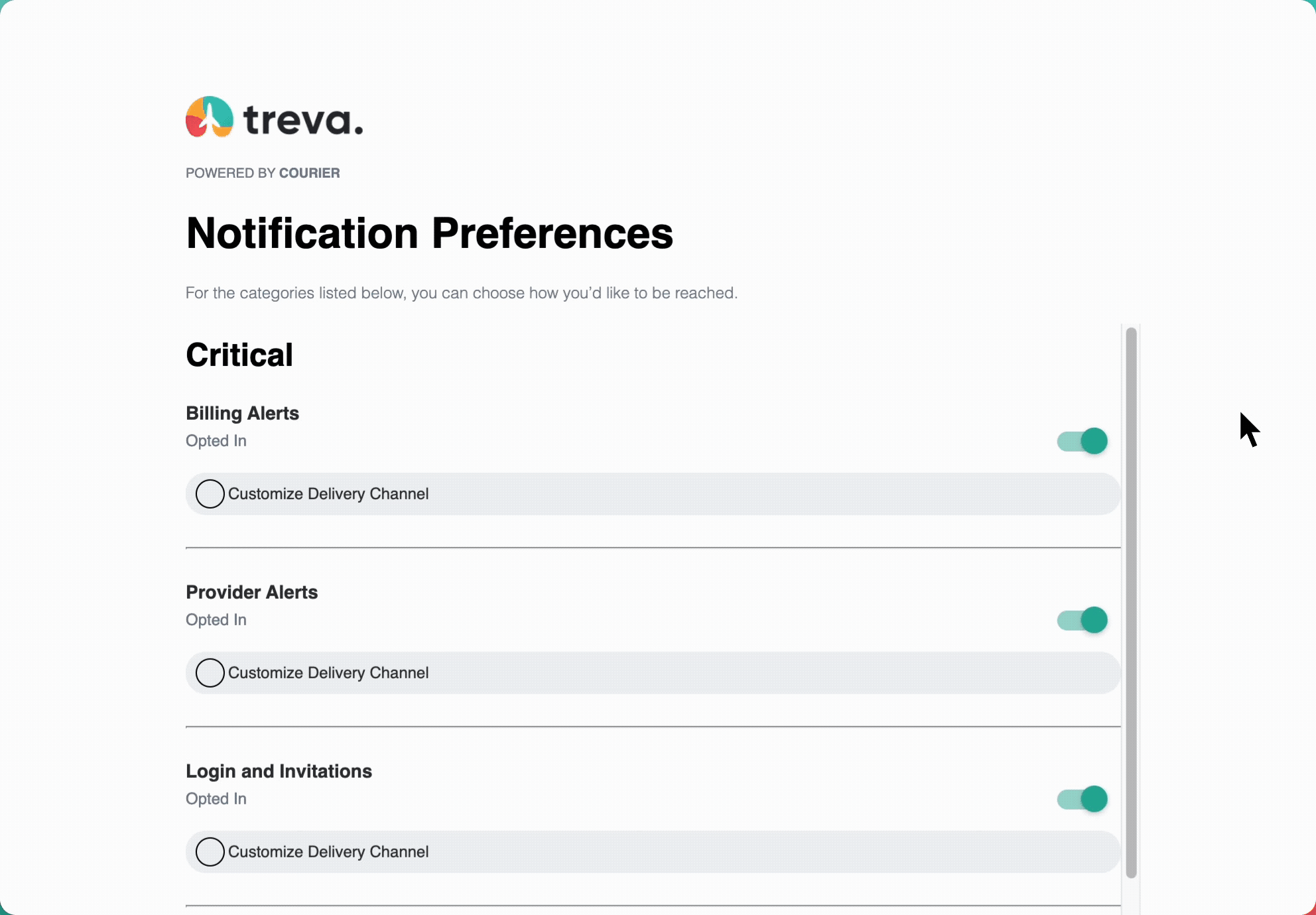
All of these features are available in our free tier. For more functionality, like multiple sections or the ability to remove the Courier watermark from the user-facing Preference Center, use our Business plan.
Your preference UI, hosted by Courier
You can now direct users to their personal Preference Center through a hyperlink in your notifications to them. In newer Courier workspaces, your notification templates will include this hyperlink by default. Otherwise, you can add the link manually.
By following the link, your users will be able to see and update their own notification preferences within the Preference Center. Note that this requires no login: by automatically encoding their user_id in the Preference Center hyperlink, it will be personalized to that user, and their preferences will be saved in their profile in the back end.
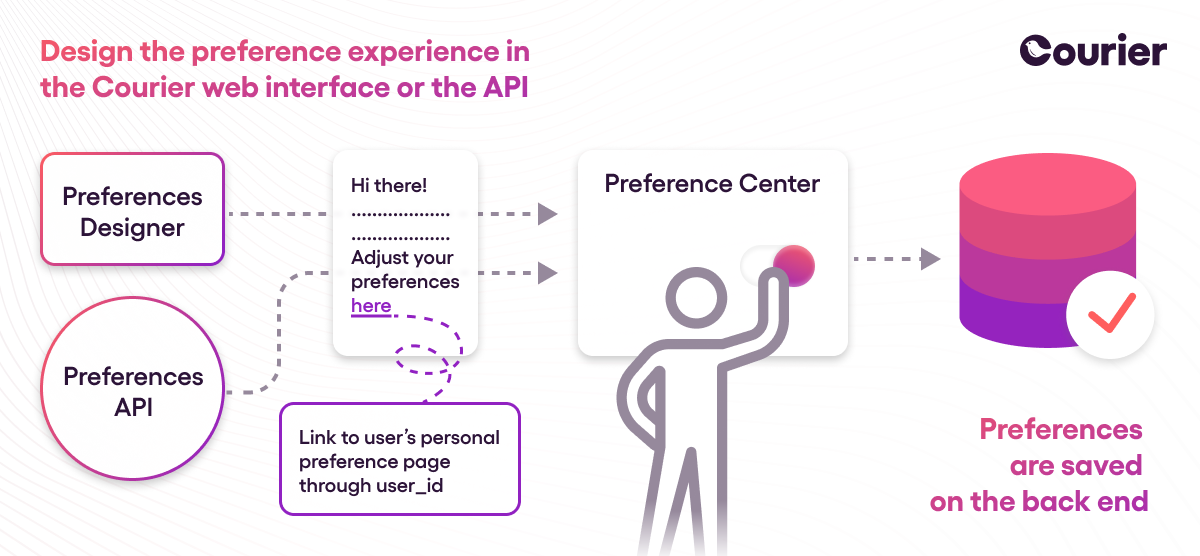
And that’s it: the easiest way to create the best customized preference experience, with only a few clicks in the Courier Preferences Designer.
Build your own interface via the Preferences API
You don’t have to use the hosted Preference Center — you can build your own, or even integrate notification controls elsewhere in your application. Have a look at the documentation for the Courier Preferences API to learn more.
Finally, you can choose the middle ground and embed Courier’s prebuilt component in your own preferences UI.
A user-friendly unsubscribe experience
Unsubscribing from unwanted notifications should be fast and easy — and you should make sure to respect your users’ preferences to avoid unnecessary frustration. Similar to the preferences hyperlink, you can easily embed an unsubscribe link in your notification template. By clicking on it, users can unsubscribe from topics that they’re not interested in.
Keeping a digital paper trail of your users’ preference history
Keeping logs of your users’ changes in preference settings is useful for debugging, compliance, and solving issues in customer support. Courier automatically logs all your users’ changes in notification preferences and lets you view them via the API or directly in the Courier web interface.
Let’s say, for instance, that a user isn’t receiving your notifications, even though they were enabled in their settings. You can now simply check the logs to determine where the error occurred. Conversely, a user might complain that they’re still receiving unwanted notifications after they thought they turned them off. By looking at the preference logs, you can see whether they indeed turned notifications off, or if they accidentally enabled them.
Get started with Courier Preferences today
Being able to offer users a fine-grained and intuitive preference experience saves companies a lot of time and puts them further ahead on their roadmap. We’re excited to make preference management easy and smooth for businesses.
To learn more and start designing the best preference experience for your audience, take a closer look at Courier Preferences and the docs. We’re sure your users will love it!
Start Routing Notifications Today!
Courier is a notification service that centralizes all of your templates and messaging channels in one place which increases visibility and reduces engineering time.
Sign-up
More from Product News
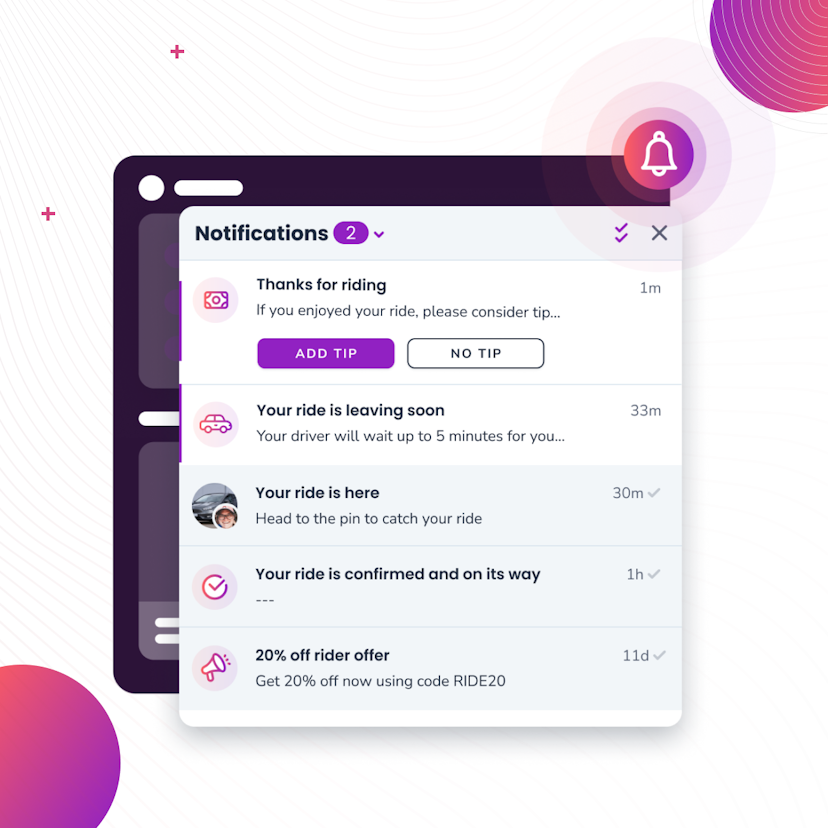
Courier Inbox for web and mobile, a complete notification center
A notification center inside of web and mobile apps is now an expectation. It’s a way to reach specific audiences or users with tailored messages and a way to boost engagement by bringing people back into the app. While Courier has been adding Inbox capabilities over the last couple years, we’re excited to announce a complete set of SDKs that span web and mobile. You can drop in a full-featured inbox to give your users a best-in-class notification center inside your app that works seamlessly with your existing notification flows.
Donnie Wang
June 14, 2023
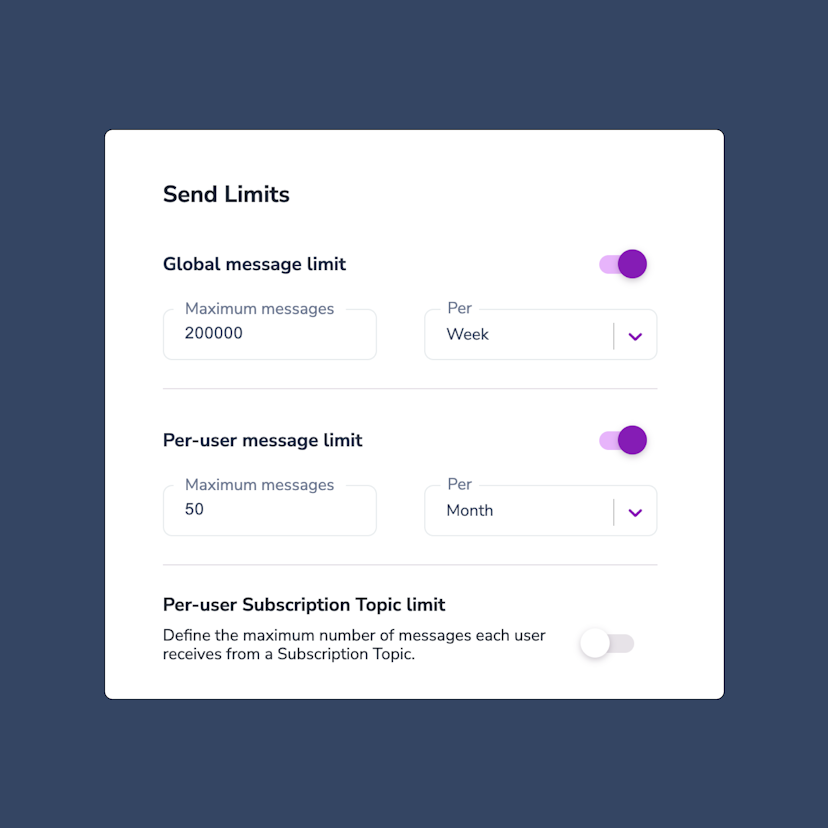
Controlling notification send limits in Courier
Send limits are a new addition to the Courier app that allow you to manage notification rate limits. This means you can set a maximum limit on the number of notifications you can send over a certain time period. The advantages of using send limits are twofold: you can save money by imposing spending caps on notifications, and you can improve the customer experience of your app by avoiding bombarding users with too many notifications at once. Send limits can be applied in a variety of ways, including system-wide notification limits, as well as specific limits for individual users or notification topics. For instance, you can set an overall limit of 200,000 notifications per week. This article will explore the various types of notification rate limits available, explain when send limits are useful, and provide guidance on how to set them up.
Jason Axtell
May 16, 2023
Free Tools
Comparison Guides
Build your first notification in minutes
Send up to 10,000 notifications every month, for free.
Get started for free
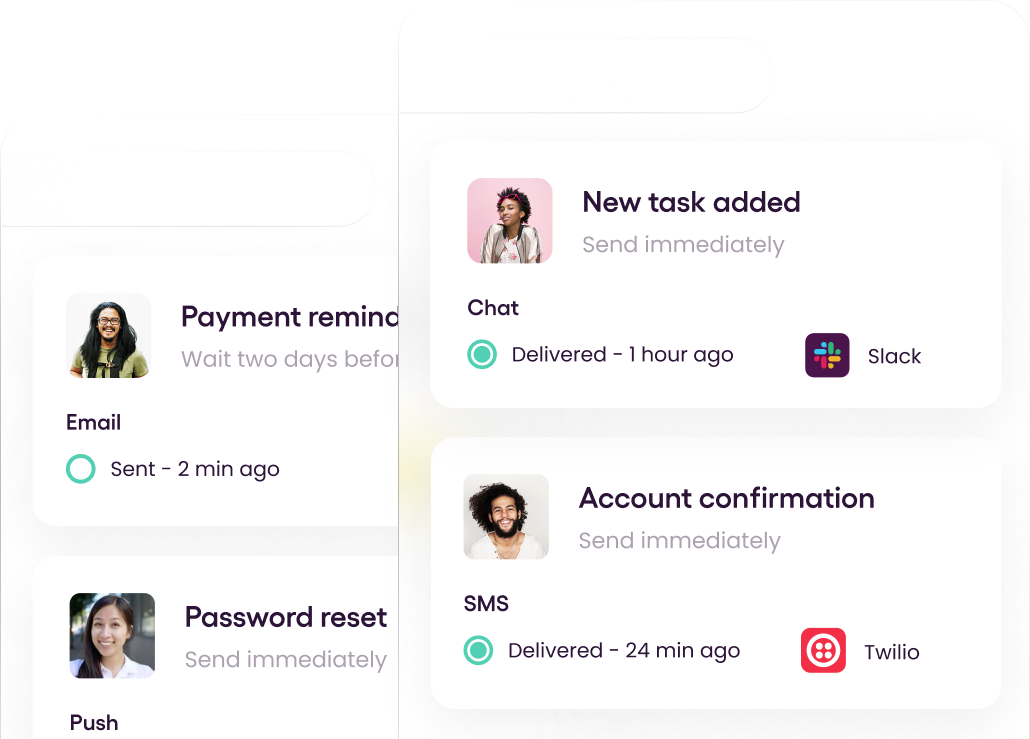
Build your first notification in minutes
Send up to 10,000 notifications every month, for free.
Get started for free
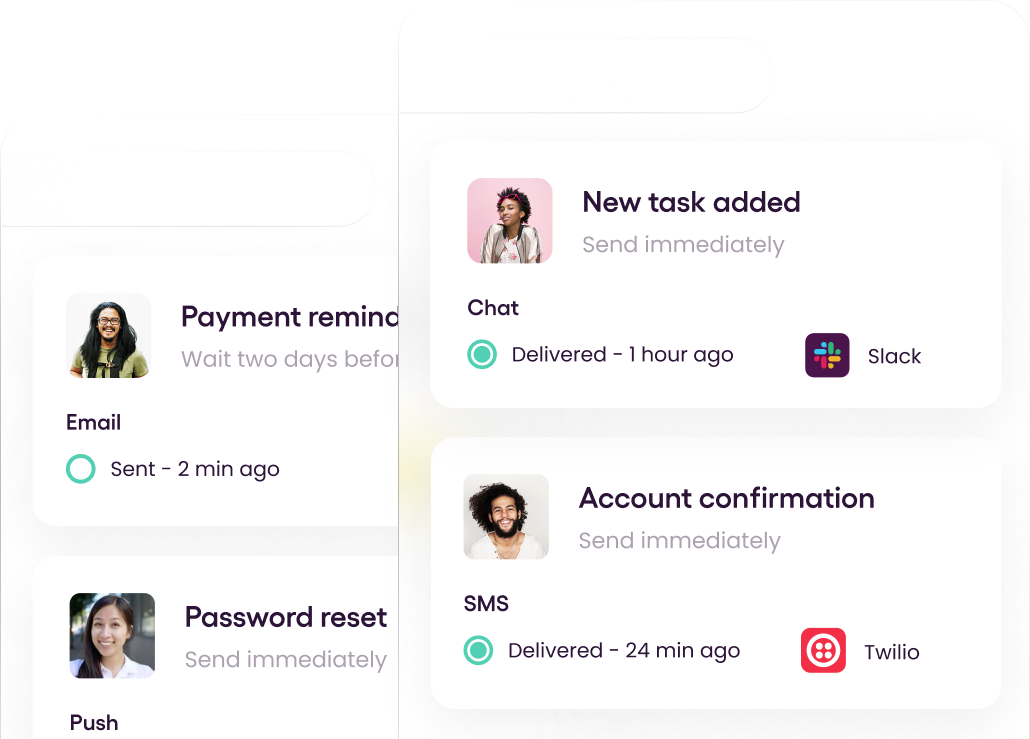
© 2024 Courier. All rights reserved.