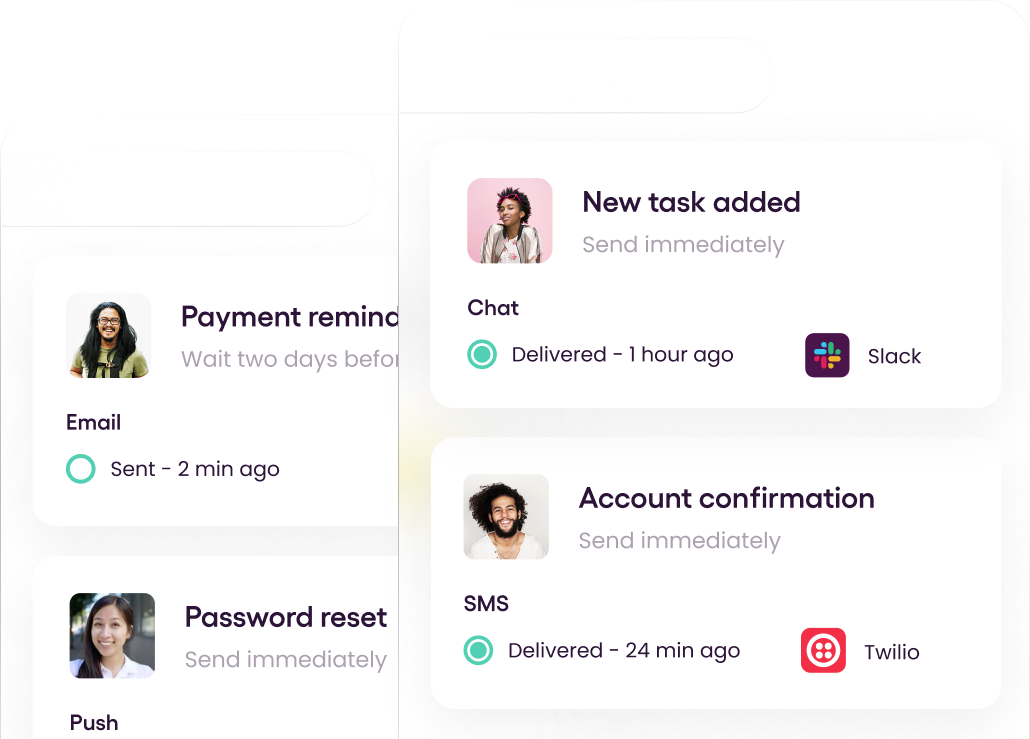SMTP, POP3, and IMAP are specialized TCP/IP protocols used for sending and receiving emails. As developers, it is essential to understand these protocols to meet the modern application requirements.
So, in this article, I'll introduce SMTP, IMAP, and POP3 protocols, and discuss their usages, similarities, and differences to give you a better understanding.
Understanding SMTP
What Is SMTP?
SMTP (Simple Mail Transfer Protocol) is a widely used TCP protocol for email sending. The SMTP protocol is mainly used by the clients to send emails to the servers or for the email communications between servers.
There are 2 types of SMTP servers: Relays and Receivers. Relays accept emails from users and route them to recipients, while Receivers deliver them to the mailbox after accepting the email from the Relay servers.
How Does SMTP Work
The SMTP workflow consists of 3 steps:
- The SMTP client will connect to the SMTP server.
- The email is transferred using that connection.
- The client and the server terminate the connection.
SMTP client uses text-based commands such as HELLO, MAIL FROM, EHLO, and RCPT to send messages to the SMTP server. SMTP server responds to these messages using numeric codes like 220, 250, and 354.
Advantages of SMTP
- SMTP ensures the dependability of outgoing email messages.
- If a message is not successfully delivered, the SMTP server will repeatedly try to resend it until the transmission is successful.
- Easy to use.
- In case of failure, SMTP will explain the failure.
Disadvantages of SMTP
- Firewalls often block ports used by SMTP.
- The security provided by SMTP is insufficient.
- SMTP servers reject email messages that are longer than a certain length.
- Server limitations.
Understanding IMAP
What Is IMAP?
The Internet Message Access Protocol, also known as IMAP, is a protocol for receiving emails from a server. Since IAMP allows access to emails from multiple locations simultaneously, it keeps the email on the server after being delivered. Also, it doesn't;t download the entire email until the recipient opens it.
Currently, the 4th version of the IMAP protocol is in use, and it is one of the most used protocols for email receiving.
How Does IMAP Work
When using the IMAP protocol, the client connects to the server, checks for new messages, and saves them in the cache as temporary files. Only the date, sender, and subject are initially downloaded from the server. The content will only be downloaded when you open the message. So, it is possible to access the email's content without downloading the attached files using this protocol.
When an email is modified, deleted, or status changes from unread to read, the changes are reflected on the server. This process helps to reflect the status of emails on multiple devices in real-time.
Advantages of IMAP
- Not affected by local machine failures since the emails are stored in the server.
- Can be accessed through multiple devices at the same time.
- It supports keyboard-based email searching.
- Local storage use is minimal.
Disadvantages of IMAP
- Accessing emails is a little slower than POP3 because all folders are synchronized every time there is a send or a receive.
- Emails will not work unless you have an active internet connection.
- If you use email frequently, you will need a larger mailbox storage space, which may be more costly.
Understanding POP3
What Is POP3?
Post Office Protocol is a more user-friendly method of accessing mailboxes. Version 3 is the most widely used version of this standard, and it is popular among users due to its low reliance on Internet connections. POP3 transfers emails from the server to the client, allowing you to read them even if you are not connected to the internet.
How Does POP3 Work
When a user checks for a new email, the client makes a connection to the POP3 server. The email client then provides the server with its username and password for authentication. When the client connects, it issues text-based commands to retrieve all email messages. It then saves the downloaded messages as new emails on the user's local system, deletes the server copies, and disconnects from the server.
Advantages of POP3
- Popular, simple to set up and use.
- Emails are downloaded to the user's computer, and messages can be viewed even if the user is not connected to the internet.
- Opening attachments is quick and simple because they have already been downloaded.
- Requires less server storage space because all emails are stored on the local machine.
Disadvantages of POP3
- Email attachments may contain viruses that may cause harm to the user's PC.
- Hard to export the local mail folder to another email client or physical machine.
- Email folders can become corrupted, potentially resulting in the loss of the entire mailbox.
Differences Between SMTP, IMAP, and POP3
SMTP VS IMAP
- IMAP is used to retrieve messages, and SMTP is for sending data.
- IMAP works between the server and client for communication, and SMTP works between servers to transfer information.
- IMAP allows users to organize emails onto the server, while SMTP allows organizing emails on client storage.
SMTP VS POP3
- SMTP is a push protocol, while POP3 is known as a pop protocol.
- SMTP sends the email from the sender's device to the receiver's mailbox, and POP3 retrieves and organizes emails from the receiver's mail server to the receiver's computer.
- SMTP functions between the sender's and receiver's mail servers, and POP3 functions between the receiver and the receiver's mail server.
IMAP VS POP3
- POP3 downloads all the emails simultaneously, while IMAP shows you the message header before downloading the email.
- POP3 downloads an email from the server and then deletes it. IMAP stores the email on the server and syncs it across several devices to access over multiple channels.
- POP3 does not allow you to organize emails in the mail server mailbox, while IMAP allows you to organize the server mailbox.
- IMAP keeps several copies of an email to make retrieval easier.
Conclusion
In this article, I introduced SMTP, IMAP, and POP3 with their usage and compared them to each other. SMTP is widely used for email sending purposes, while IMAP and POP3 are used for email receiving.
Frequently Asked Questions
Is IMAP and SMTP the same?
SMTP is the protocol used to send emails between clients and servers or between servers. On the other hand, IMAP is a protocol for managing and retrieving emails from a server.
Is SMTP POP or IMAP?
SMTP does not belong to IMAP or POP. The primary function of SMTP is to send emails, while POP and IMAP are specialized in receiving emails.
Are IMAP and SMTP passwords the same?
When you first set up an account, you only provide one password used for IMAP and SMTP.
How to find out my SMTP and IMAP?
Finding your SMTP and IMAP information is different based on the device and the email service provider. For example, if you are using Outlook, you can find details about AMTP and IMAP by going to POP and IMAP settings on Outlook.com.
Should I use POP3 or IMAP?
Both POP3 and IMAP have their advantages. However, POP3 works well for single devices, while IMAP is better when using multiple devices. On the other hand, POP3 works well if your internet connections are unstable.
They both have filters for spam and viruses. But, IMAP filters are more advanced compared to POP3. However, POP3 provides more privacy for users since it does not keep copies in the server once they receive the email.
So, it would be best if you thought about these facts when deciding between IMAP and POP3.