Error: Mandrill Click Tracking Not Working
What's Causing This Error
The three most possible causes are that you have not enabled click tracking, the URL is too long, so Mandrill has disabled click-tracking, or the clicks are recorded but not updated in real-time.
Solution - Here's How To Resolve It
- Verify whether click tracking is enabled.
- Login to the Mandrill account.
- Settings -> Sending defaults.
- Make sure your choice from the "Track Clicks" dropdown is something other than the "No click tracking" option.
- Even though the opens and clicks get tracked in real-time, the status updates may delay from a few minutes to a more extended period. For instance, this may happen due to the load on the system.
Other Common Mandrill Errors (and Solutions)
View all errors
Build your first notification in minutes
Send up to 10,000 notifications every month, for free.
Get started for free
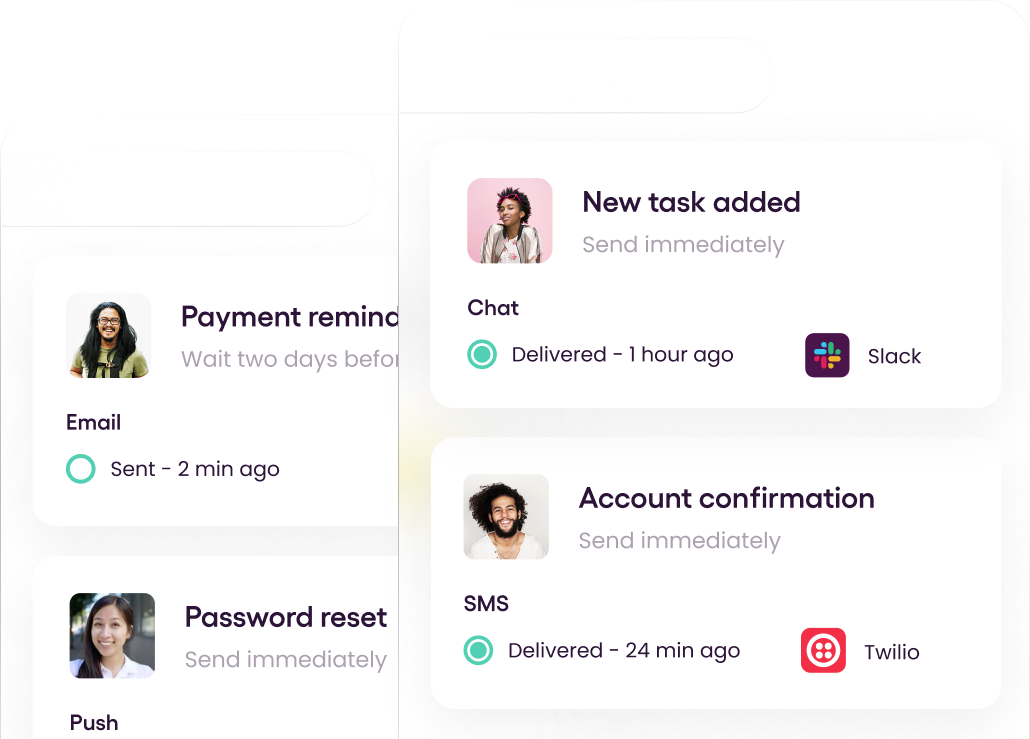
Build your first notification in minutes
Send up to 10,000 notifications every month, for free.
Get started for free
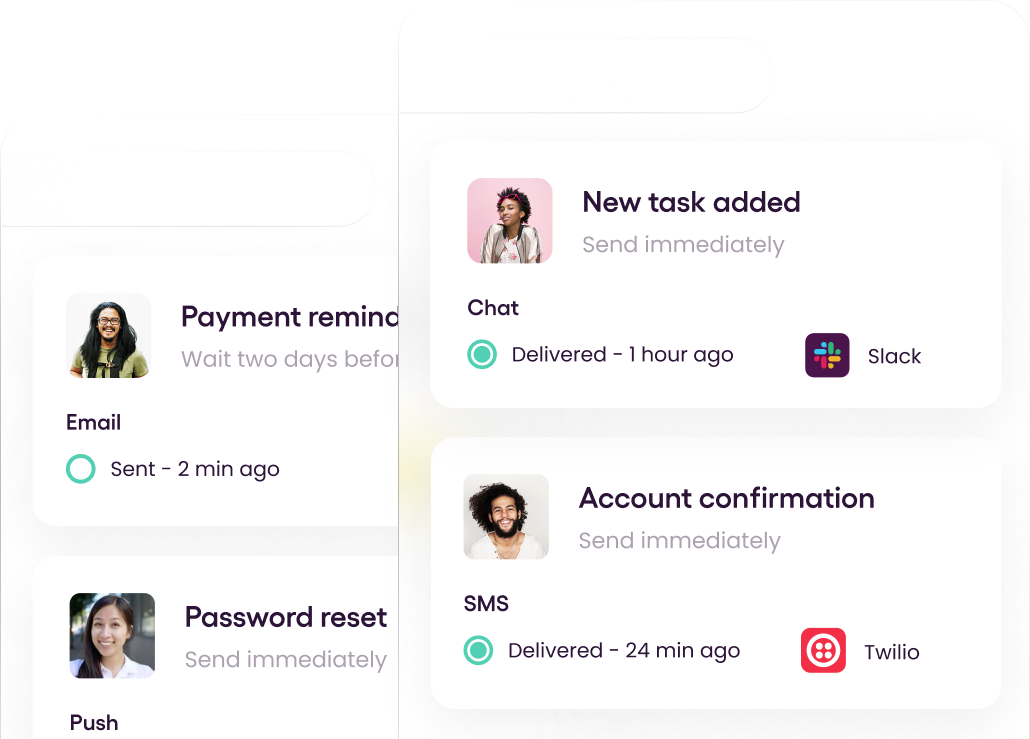
© 2024 Courier. All rights reserved.