Ops Genie
Profile Requirements
No profile data is required for Ops Genie. If the Channel is included in your notification template, it will be routed.
// Recipient Profile
{}
Configuration
The OpsGenie provider has a configuration requirement of setting the message in the channel configuration. The message can be static or augmented by using the data property in the api call payload.
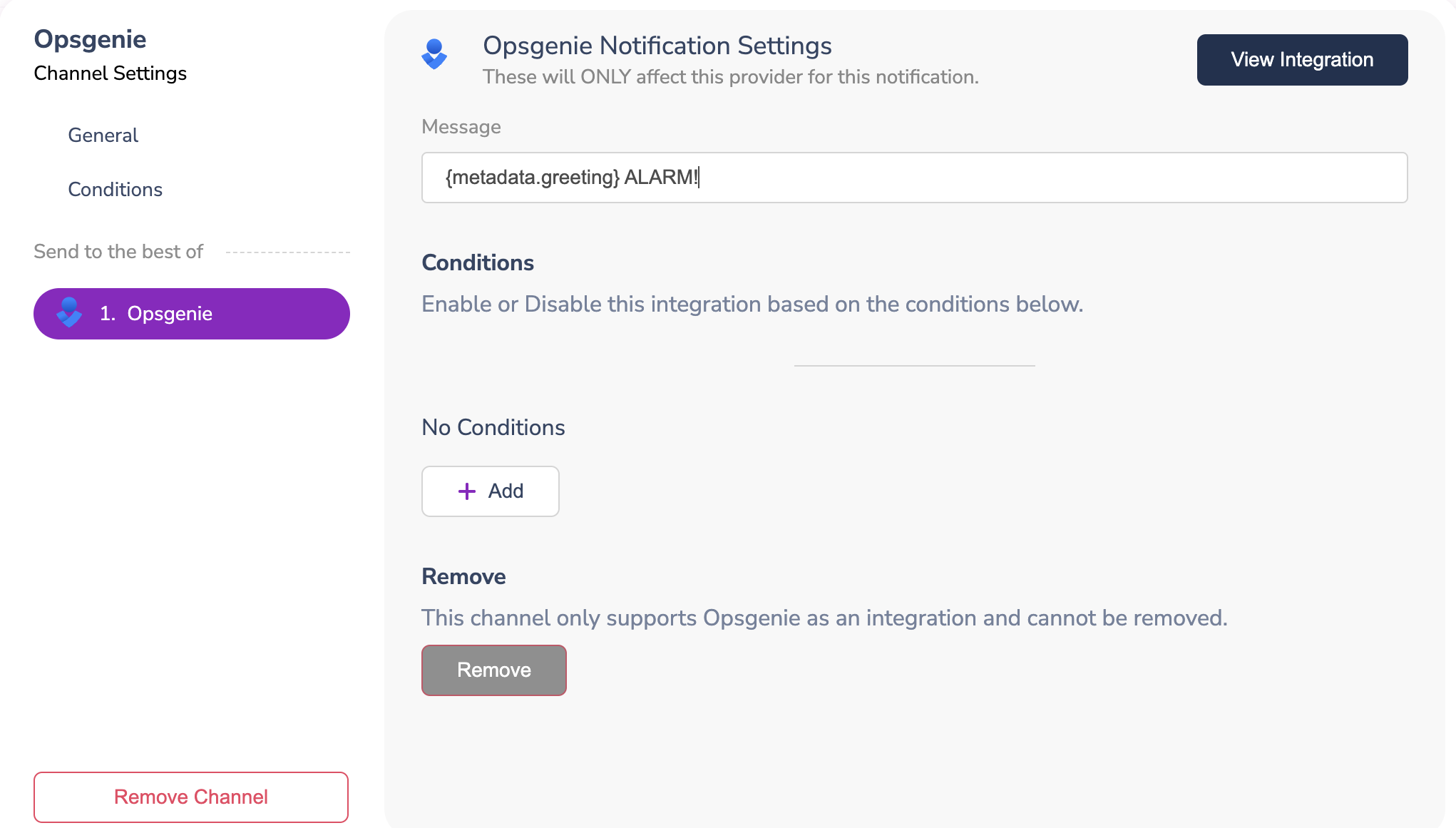
The following API Call with the data property will augment the message we configured in the aformentioned step.
{
"brand": "some-brand",
"data": {
"metadata": {
"greeting": "Hey... DO NOT PANIC..."
}
},
"event": "EVENT_ID",
"override": {
"opsgenie": {
"config": {
"apiKey": "YOUR API KEY"
}
}
},
"recipient": "some-recipient"
}
After processing the request, we can see the notification be correctly augmented with the data property value.
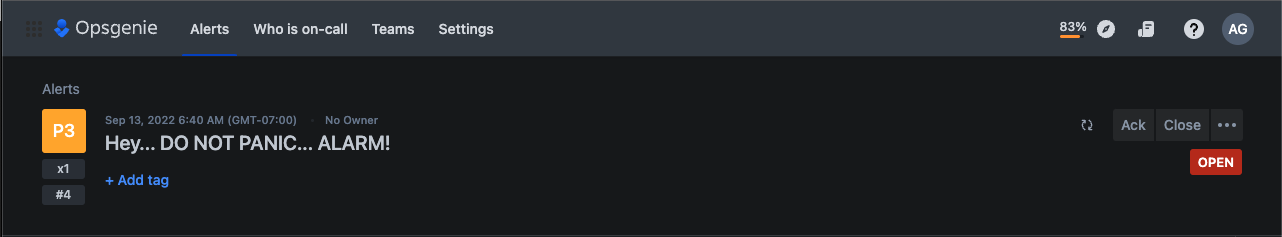
Override
Overrides can be used to change the request body that Courier uses to send a push message. Overrides are useful when a field is not yet supported by Courier or you would like to override the value that Courier generates.
Note: If you are using it in Europe region, be sure to https://api.eu.opsgenie.com/v2 and the apiKey tied to your EU region.
{
"override": {
"opsgenie": {
"config": {
"accessToken": "YOUR TOKEN",
"url": "URL"
},
"headers": {},
"body": {
"message": "YOUR MESSAGE"
}
}
}
}