Error: Amazon SES 530 authentication required
What's Causing This Error?
This error occurs when the SMTP credentials provided to Amazon SES are invalid. This can be the username, password, port, and endpoint. Additionally, this error may occur if you have not used TLS.
Solution - Here's How To Resolve It
You can try the following to see which one fixes the error.
1. Verify credentials
Ensure that the SMTP username and password you provide are the same credentials you created for the IAM User with permissions to invoke SES.
2. Verify the region
Verify that you connect to SES in the region where all your verified identities are located.
3. Verify SMTP configurations
Visit the SES console and navigate to your account dashboard. In the account dashboard, you should see the SMTP configurations for SES.
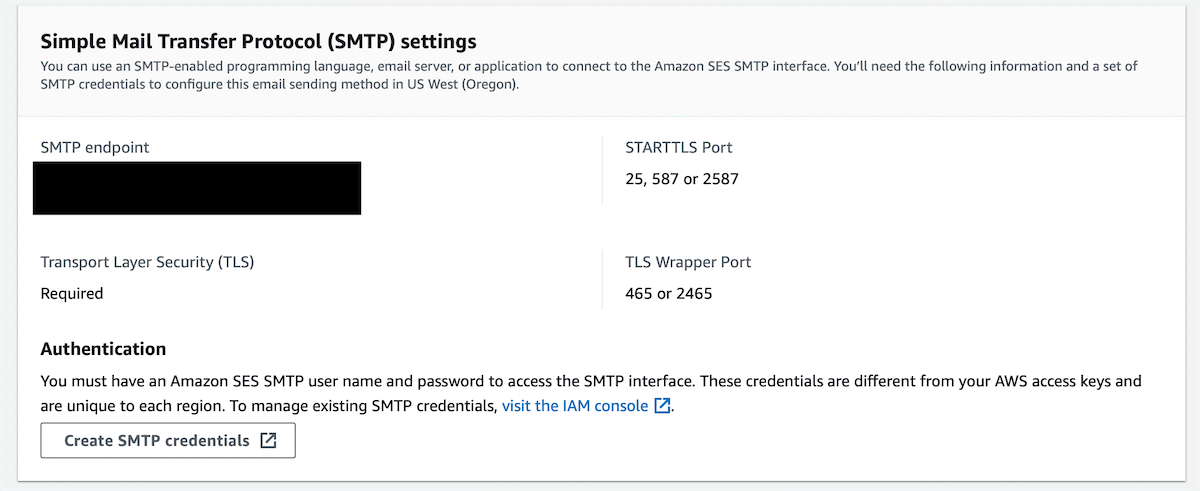
Figure - SMTP configurations for SES
Cross-check the SMTP configurations shown in the SES console with the endpoint and the port you've provided to ensure that SES has been configured correctly.
4. Use the correct port
Ensure that the port used is port - 587. Some users have experienced issues using the TLS Wrapper port and found that using port 587 (TLS port) fixes the error.
Other Common Amazon SES Errors (and Solutions)
View all errors
Build your first notification in minutes
Send up to 10,000 notifications every month, for free.
Get started for free
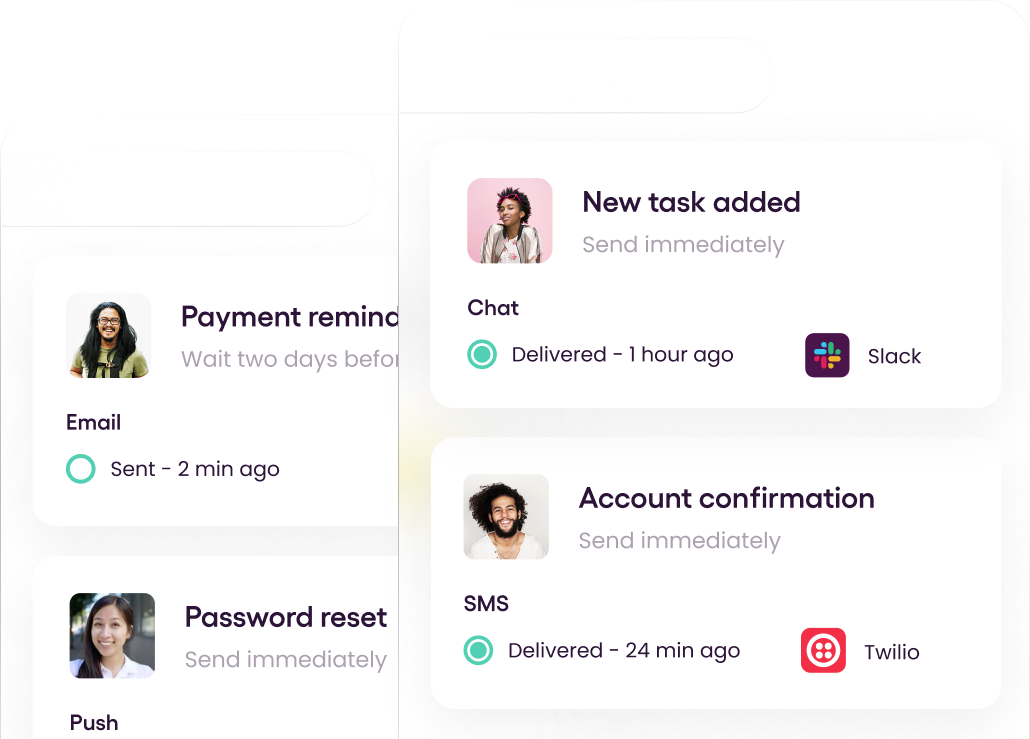
Build your first notification in minutes
Send up to 10,000 notifications every month, for free.
Get started for free
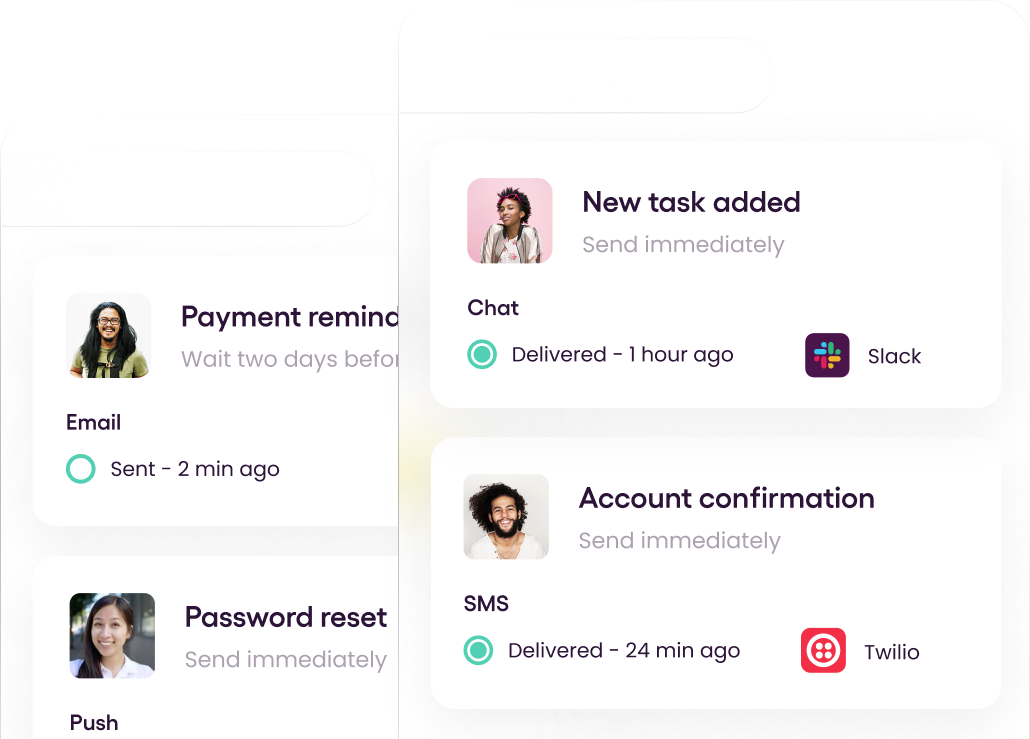
© 2024 Courier. All rights reserved.