

API key management for all users, dynamic throttling keys
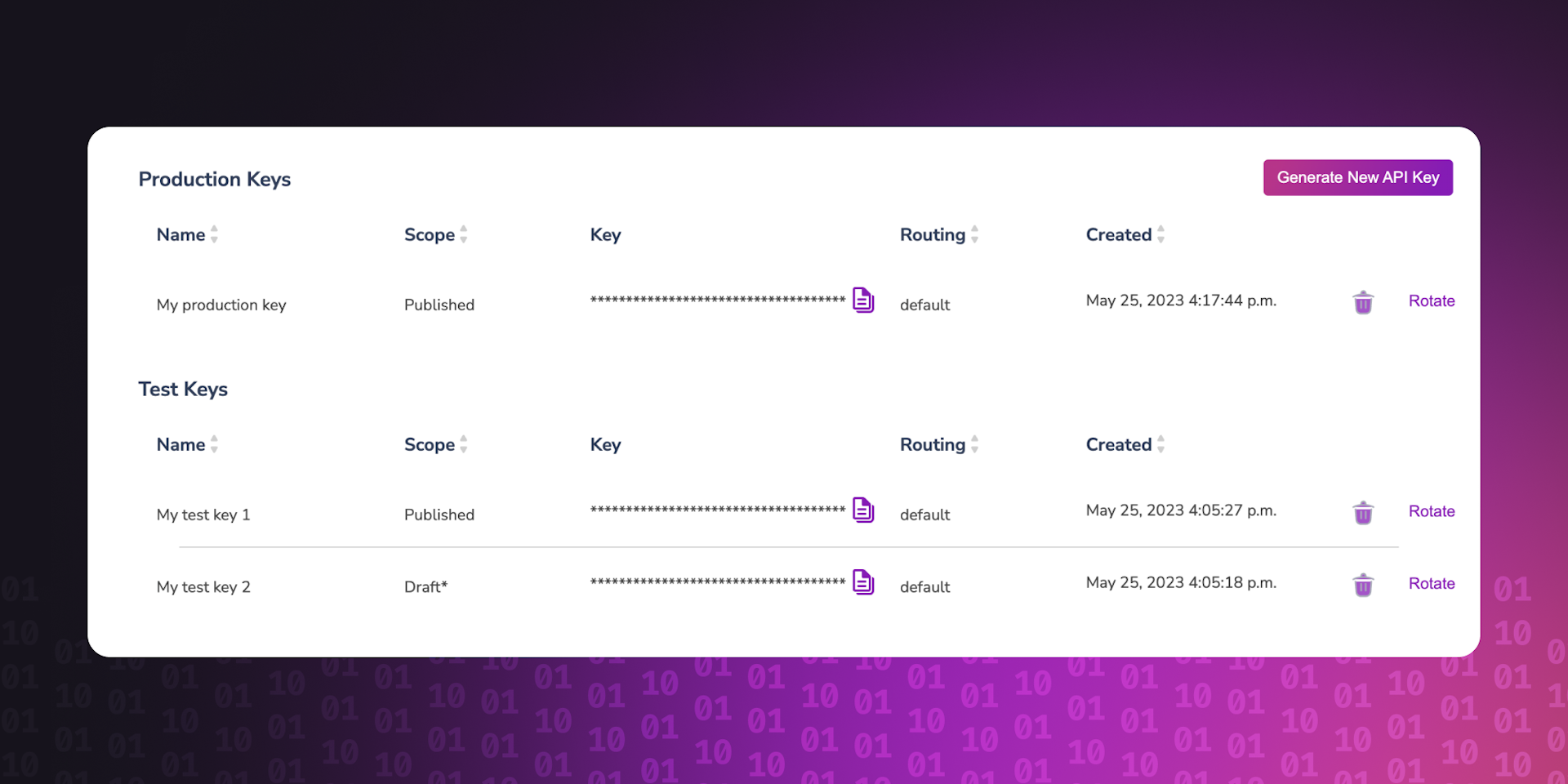
API keys — management for all users
This new enhancement gives every user the ability to create and manage their own API keys. Prior to this update, this functionality was exclusive to our Business Tier customers, but we understand the need for this extended control over API keys across all users.
Each Courier tenant has two distinct notification development environments: Live and Test. Both of these environments are self-contained, meaning all assets like templates, brands, tags, categories, integrations, API keys, log data, etc., are unique to their respective environments. Now, any user can generate more than two API keys per environment, irrespective of their subscription plan. This adds flexibility and supports diverse development workflows.
API keys within each environment are prefaced in a particular way, which makes identification straightforward:
pk_prod_corresponds to the API key for your published data in the Production environmentdk_prod_corresponds to the API key for your draft data in the Production environmentpk_test_corresponds to the API key for your published data in the Test environmentdk_test_corresponds to the API key for your draft data in the Test environment
In addition to this, Business Tier customers can also define the routing behavior of their API keys. For example, a mock key can simulate the Courier notification/message lifecycle without invoking the downstream provider. This allows users to test the flow of requests within Courier without incurring any send cost.
Overall, this enhancement empowers users with a greater degree of control and security over their API keys, hence facilitating more efficient and organized management of different integration workflows.
Check out the full documentation here.
Dynamic throttling keys
In our continuous effort to give users more control over their notification delivery, we've added support for dynamic throttling keys. Previously, users could only throttle keys that Courier defined. Now, you can choose the property on the payload you want to throttle by: for instance, account ID, region, etc.
This addition enables you to fine-tune your throttling based on specific attributes, providing a more customized and efficient delivery process. You can find more about this in our documentation.
Fixes and improvements
- Added metric and log information for batch sends, improving monitoring capabilities for Business customers. This addition enhances observability integrations, especially with New Relic and Datadog. Learn more in our documentation.
- Added observability metrics and logs for automation digest triggers. This update helps Business customers better monitor and understand their notification delivery process. More details are available in our documentation.
- Made optimizations to improve the speed and performance of JWT generation. This ensures a smoother and more efficient process when creating JSON Web Tokens.
- Fixed an issue that prevented Pusher messages from being sent with Elemental templates. This fix ensures more reliable message delivery across different template types.
- Fixed a bug that was affecting the rendering of certain Inbox messages. This fix ensures a more consistent and accurate message display.
- Fixed a bug that caused empty SMS messages to be sent from One-Time Send. This fix ensures that all dispatched messages contain the intended content.
Build your first notification in minutes
Send up to 10,000 notifications every month, for free.
Get started for free
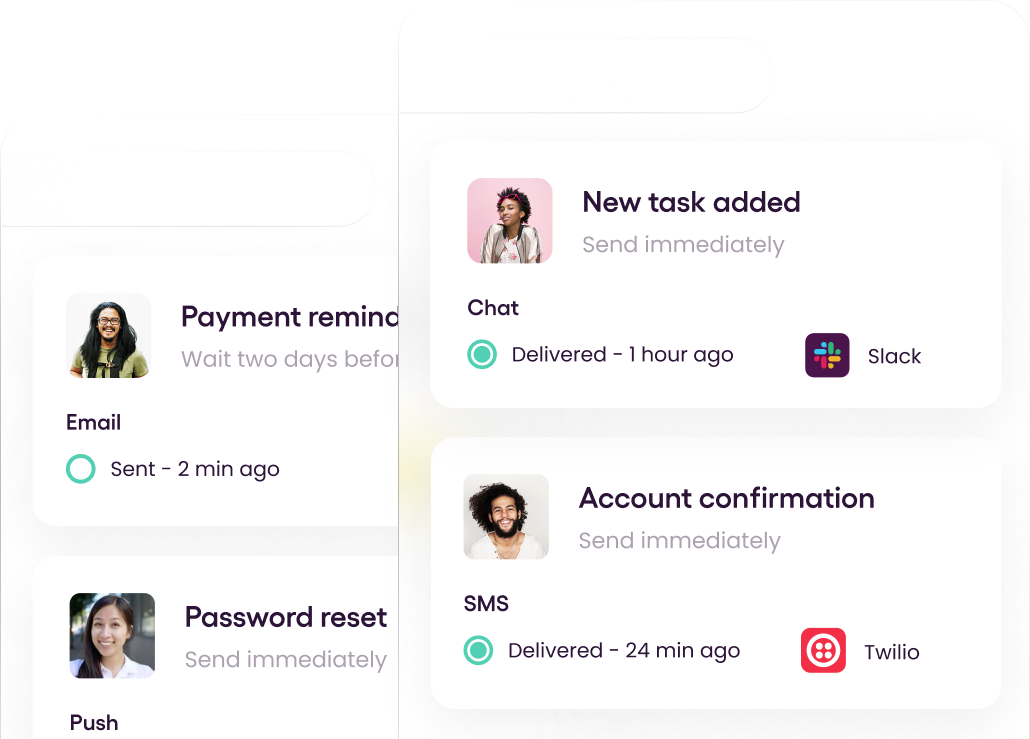
© 2024 Courier. All rights reserved.